We’re going to take you through some of the basic modeling tools in Sketchup essential to begin modeling in this awesome software.
We’ve also shared our Sketchup Basics course completely for free at the bottom of this blog.
Select Tool
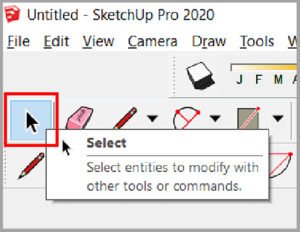
Shortcut: SPACEBAR
This tool helps you select objects in Sketchup. To select more than one object at a time, hold down the Shift key.
Move Tool

Shortcut: M
To move something in Sketchup, you can pre-select it with the Select tool (Spacebar). Then use the Move tool (M) to move the selected object.
Eraser Tool
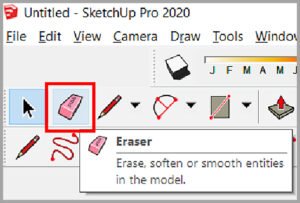
Shortcut: E
It can erase lines or geometry created in your model. It can also be used to hide/soften edges by holding the shift key and moving the cursor.
Tape Tool
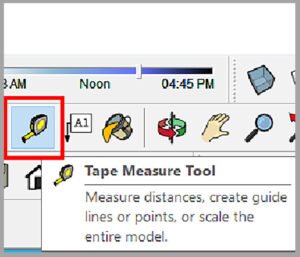
Shortcut: T
With the Tape tool, you can measure a distance and set precise guidelines or guide points.
Rotate Tool
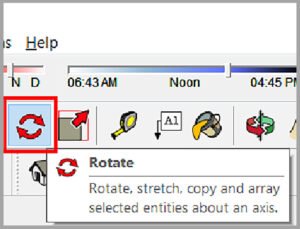
Shortcut: Q
With the Rotate tool, you can rotate geometry at any angle. Select an object, type ‘Q’ & specify the angle of rotation in the bottom right corner of the screen.
Scale Tool
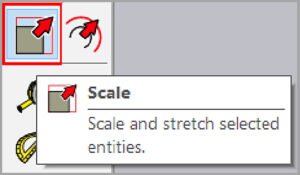
Shortcut: S
The Scale tool is a great function in Sketchup, allowing quick resizing of objects while retaining proportions.
Offset Tool
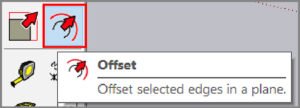
Shortcut: F
The Offset tool enables the user to offset a line or shape, while retaining the original line or shape of the first object.
Push/Pull Tool
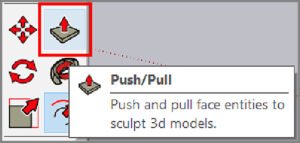
Shortcut : P
Enables you to easily vary heights. Type P and click on the surface and move the cursor or type the distance on the bottom left corner of the screen.
Conclusion
Now that you know what each tool does, why don’t you familiarize yourself with them, and we’ll see you in our next blog where we’ll help you model a basic room with essential tools. If you have any additional suggestions or comments to share regarding this blog, drop them in the comments below. If you’d like to learn all the basic tools of Sketchup, check out our Sketchup Basics Course below for free.
If you would like to learn how to create photorealistic renders, do check out our premium Sketchup & Vray Course for Interior Design
Check out our other Vray blogs which you might find useful.












